Saving to Phone – Android (ENG)
Saving Parent Portal to Your Phone (Android)![]()
Follow the steps below to save the SMART tag Parent Portal to the Homescreen of your Android Phone.
![]() In the chrome web browser, go to the Parent Portal Login Screen at parent.smart-tag.net.
In the chrome web browser, go to the Parent Portal Login Screen at parent.smart-tag.net.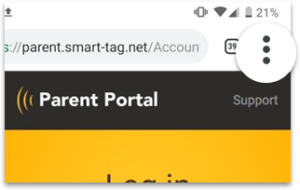
![]()
![]() Click the icon on the top right of your screen to open the options menu.
Click the icon on the top right of your screen to open the options menu.![]()
![]() In the options menu, click Add to Home Screen.
In the options menu, click Add to Home Screen.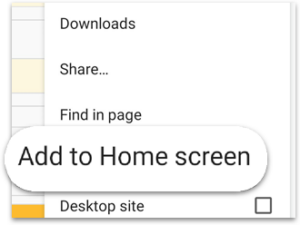
![]() The Parent App should now be included as a clickable icon on your Android Phone’s Home Screen.
The Parent App should now be included as a clickable icon on your Android Phone’s Home Screen.