Registration Steps (ENG)
PARENT REGISTRATION
WHAT YOU WILL NEED
- The campus name for your child
- Your child’s student ID#
- Your child’s date of birth
*You only need to register for one child. If you have multiple children, you can add the rest after registration
FOLLOW THESE STEPS:
![]() On your phone or computer, go to parent.smart-tag.net
On your phone or computer, go to parent.smart-tag.net
- Select your child’s school district
![]() Click Register, then Begin registration
Click Register, then Begin registration
- Enter the campus name, student ID# and date of birth for one (1) of your children, then click Find Child and then This is my child
![]() Enter the email you would like to use for your account and setup a password. Click Send Confirmation Code
Enter the email you would like to use for your account and setup a password. Click Send Confirmation Code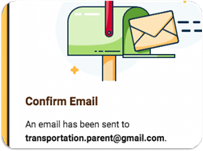
- Check your email for your registration link. Click the link at the bottom of your email
- In your web browser, Click Submit
![]() That’s it! You can now log into your account!
That’s it! You can now log into your account!