SafeSchools (now Vector Solutions)
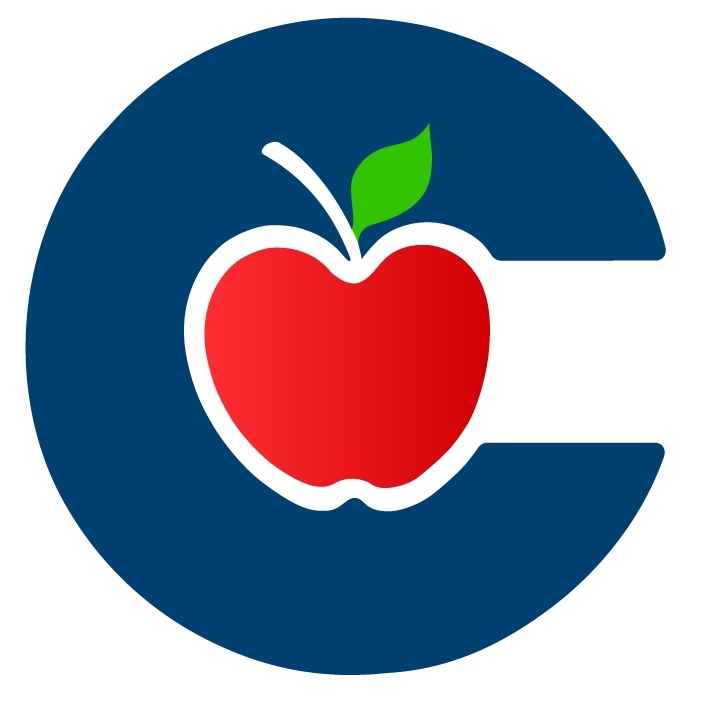

SafeSchools (now Vector Solutions) is a library of online school-focused safety courses that can be accessed anytime and anywhere on the CISD website.
Exchange Day Info:
Tuesday, August 2, 2022, is the first day teachers, librarians, speech therapists, and nurses will be back on contract for the 2022-2023 school year. As in the past, returning teachers, librarians, speech therapists, and nurses will have the opportunity to complete their Vector Solutions training online during the summer prior to Tuesday, August 2, in exchange for reporting for duty on Tuesday, August 2. Teachers, speech therapists, nurses, and librarians are not required to participate in “exchange day.” Participation is voluntary.
Please explain “exchange day” to your staff. All teachers, nurses, speech therapists, and librarians are required to electronically acknowledge their understanding of “exchange day” and the rules for participation prior to the end of this school year. Principals are required to monitor staff acknowledgements using the Vector Solutions Acknowledgement App in the SSO portal for All Employees on the CISD Apps tab.
It is important that all teachers, librarians, nurses, and speech therapists choosing to participate in “exchange day” understand and comply with the following:
1. No “personal day” absences will be approved for August 2, 2022. Teachers who do not complete the required training during the summer must report for duty on August 2, 2022.
2. The online training will be available June 6, 2022.
3. To be excused from reporting for duty on August 2, 2022, all assigned training must be completed by August 1, 2022. No credit will be given for partial completion.
4. Those who have not completed all training and do not report for duty on August 2, 2022, will be considered absent from duty without permission and are subject to disciplinary
consequences, including loss of accrued leave.
5. For those teachers, nurses, speech therapists, or librarians who are on medical leave as of August 2, 2022, and have not completed the Vector Solutions training, please make certain they have entered an absence in Frontline. Absences should be entered for the remaining August staff development days and the teacher workday as well.
Vector Solutions Information for Administrators to Share with Teachers
Vector Solutions is a library of online school-focused safety courses that can be accessed anytime and anywhere through the CISD website. The Vector Solutions courses selected for our teachers, nurses, speech therapists, and librarians cover various topics, including child abuse identification and intervention, sexual harassment, and many others.
All staff who choose to participate in “exchange day” will use the Vector Solutions system to complete their online training. Each staff member will need to follow the steps below:
1. Beginning June 6, 2022, you will be able to login to the Vector Solutions website to access your training. All teachers, librarians, speech therapists, and nurses will use their assigned Employee Identification Number (EIN) to login to the Vector Solutions website at https://conroe-tx.safeschools.com/login/ or by going to the CISD Single Sign-On Portal
selecting “Vector Solutions” in the CISD Apps.
a. To login, an employee must know his or her EIN; This number will be the employee’s username in Vector Solutions. No password is required.
b. If you have trouble logging in, please contact your campus principal.
2. NEW DISTRICT EMPLOYEES / POSITION CHANGES: The EINs for new District employees and returning employees changing to a new position are uploaded on Mondays.
Please note that it may take a couple of weeks for the EIN to become active in Vector Solutions, as there is a process that takes place through HR, Payroll, and Finance. If you are a New-to-the-District teacher, librarian, speech therapist, or nurse and have not been assigned an EIN, please contact Claire Amos at camos@conroeisd.net or 936-709-7782.
3. Once you have logged into Vector Solutions, you will see the list of courses that have been assigned to you. To start a training, click on the course title and follow the prompts. You can start and stop a course at any time, but you must view each page of the training, complete each required scenario, and take each test in order to receive credit. At the end of each course, you must complete the required assessment and receive the assessment minimum accuracy in order to receive credit for the training. The training can be completed on any computer that has access to the internet.
4. The CISD employee handbook will be added upon its approval. Communication will be sent out to log in to Vector Solutions to access and acknowledge you have read and received the employee handbook.
5. Save all certificates of Vector Solutions training completed. Be mindful of any position change during, or after the time of completing required courses. A change in position may
change your required courses.
6. Additional courses may be added to your Vector Solutions training plan as guidance from the TEA and State of Texas changes.
Forgot your EIN?
You may look it up using the employee directory and click on “Get My Info.”
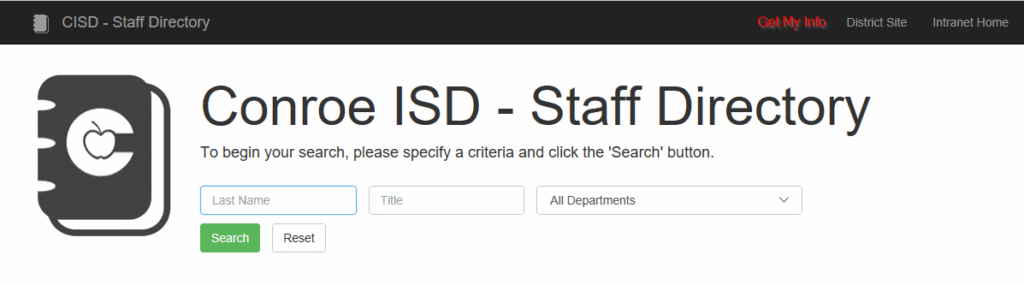
(You must either be on the CISD network or use the VPN login to access the directory page. View the VPN instructions.